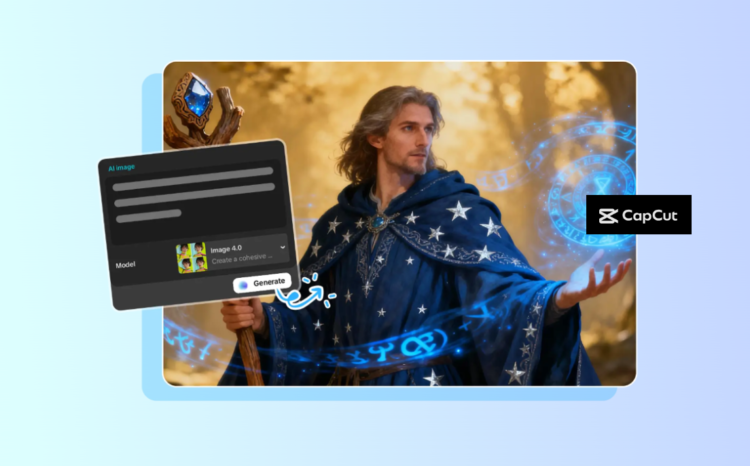Storytelling has always been imaginative and emotional; however, with the assistance of artificial intelligence, creators may now visualize their ideas more quickly than ever. It may be a short story, advertisement campaign, or another social media post, but an AI image generator with CapCut Desktop gives storytellers the power to bring their words to life. From conceptual scenes to emotional expressions, this feature enables any person to develop impressive visuals that can accompany their narratives easily.
In the article, you will know how creators use storytelling with CapCut, and what easy steps are taken to increase your experience of storytelling with AI images.
Why Use CapCut Desktop for Storytelling with AI Images
CapCut Desktop is both creative and technologically convenient. To storytellers, it fills the gap between concepts and images, as it allows you to create professional-quality images without having to know how to design them, even when you have a written concept.
The robust AI capabilities allow you to make the characters, setting, and even bring to life moments that best fit your plot. The built-in background remover allows one to polish the images or fine-tune the scenes to match. Between a single marketing idea and the finished export, CapCut Desktop has been crafted to smooth out the creative experience of writers, marketers, and digital creators.
Key Features of CapCut’s AI Image Generator
AI-Powered Visual Creation: The AI-powered CapCut image-generating feature turns plain textual inputs into high-quality and bright images. You can narrate a scene, such as “a detective strolling through a foggy street alley in a street light and CapCut will automatically render it absolutely real.
Multiple AI Models for Creative Freedom: Image 4.0 (Seedream 4.0), 3.1, 3.0, as well as 2.0 Pro. All our models have varying ratios of realism and artistic style so that you can make up images that reflect the tone of your story, be it a cinematic image, a dreamy or an illustrated image.
Built-In Editing Tools: In CapCut, you can edit your AI-generated images directly. Lightroom provides the opportunity to adjust lighting, crop, resize, and filter images to your visual story. All the work is possible in one workspace, which saves time and effort.
Convert Images into Motion: CapCut also allows you to animate your graphics after making them, and this is the Image-to-video option. Put some movement, text overlay, and some background music to further make your storytelling even more engaging.
How to Create Storytelling Visuals in CapCut Desktop
Step 1: Describe Your Story Idea
Open CapCut Desktop and go to the editing workspace. Then, on the left panel, you will see that the AI Media section has the AI Image. It is here that your creative trip starts. In the prompt box, tell us as much about the description of the scene or character in your story as possible. An example will be a young girl carrying a lantern in a magical forest during the night, which will create a more accurate and emotional image as opposed to a plain phrase, such as a girl in a forest.
In case you already have a visual style in your mind, you can save a reference picture so that the AI of CapCut can comprehend your tone and composition better.
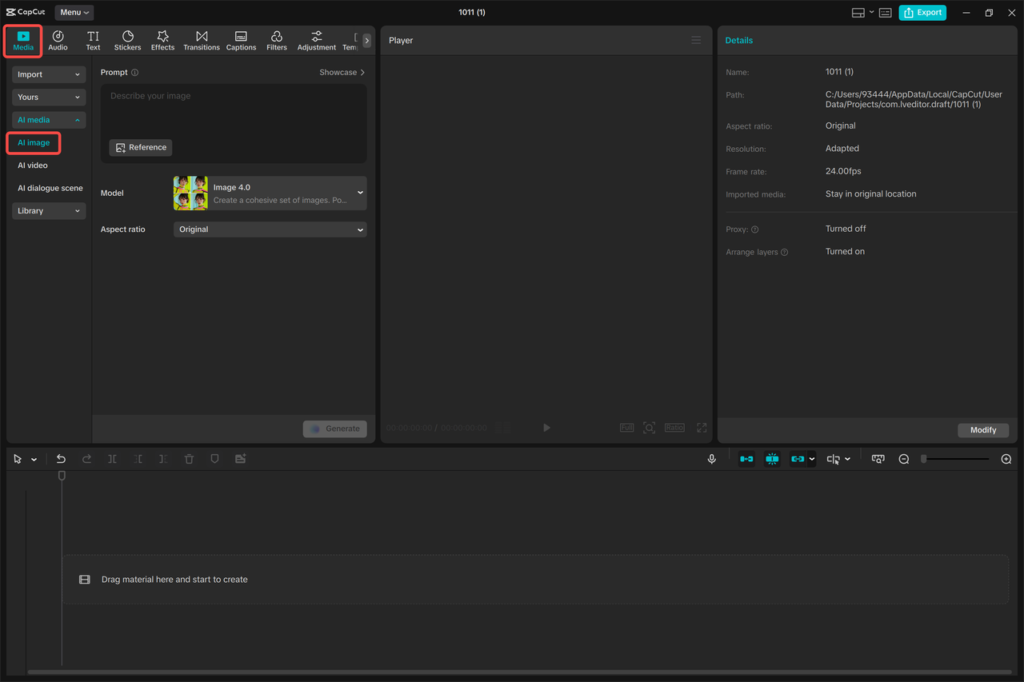
Step 2: Select the AI Model and Aspect Ratio
Once you have written your prompt, go to an AI model that suits your purpose of storytelling. To achieve realistic images, choose Image 4.0 ( Seedream 4.0 ); to create artistic or painterly images, choose Image 3.1 or 3.0. Then choose an aspect ratio that is appropriate to your content: 9:16 on TikTok reels, 1:1 on Instagram, or 16:9 on YouTube and presentations.
This makes sure that what you create in the form of visuals perfectly fits your layout and narrative format of your platform.
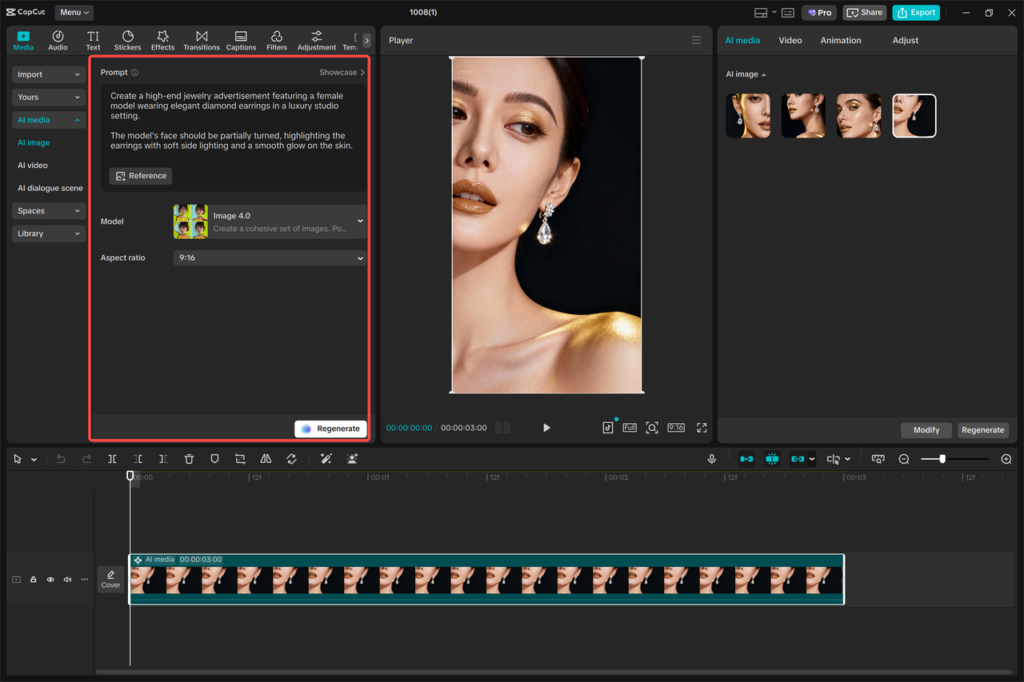
Step 3: Generate and Refine Your Visuals
Select the button called “Generate” and leave your description to be processed by the AI of CapCut. In a few seconds, you will get four variations of your image. Go through them and select the one that explains your story the best.
Then create your own image using the software CapCut. Brightness, filters, or detail delivery. You can use the background remover to isolate and reorganize or reposition elements to create a stronger visual impact, in case you want to focus on a subject or wish to change the setting. And you can even be able to bring the picture to life by using the Image to Video add-on to bring motions and emotion to your picture.
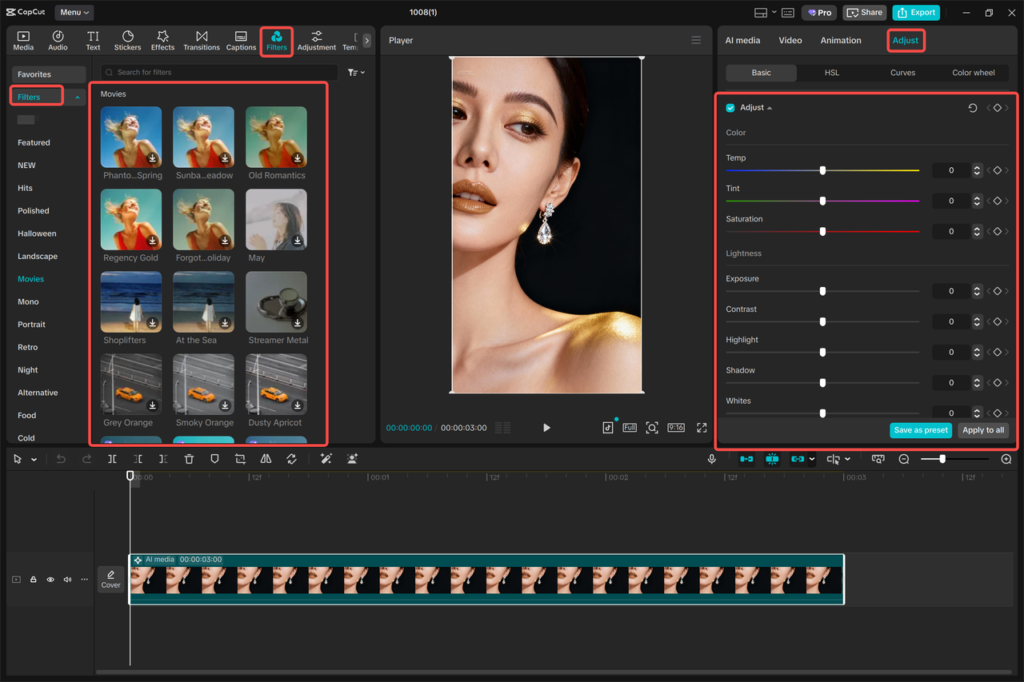
Step 4: Export and Use Your Visual Story
When your AI-created artwork is ready, press on the three-line icon above the editing panel and choose the option of “Export still frames”. Select your format (JPG or PNG) and resolution- CapCut allows up to 8K export. You are now all set to share your storytelling visuals just like you are used to on the social profile, in the digital presentation, or in your video content.
It takes only a couple of clicks to make a picture that conveys the emotions of your narrative and resonates with your heart.
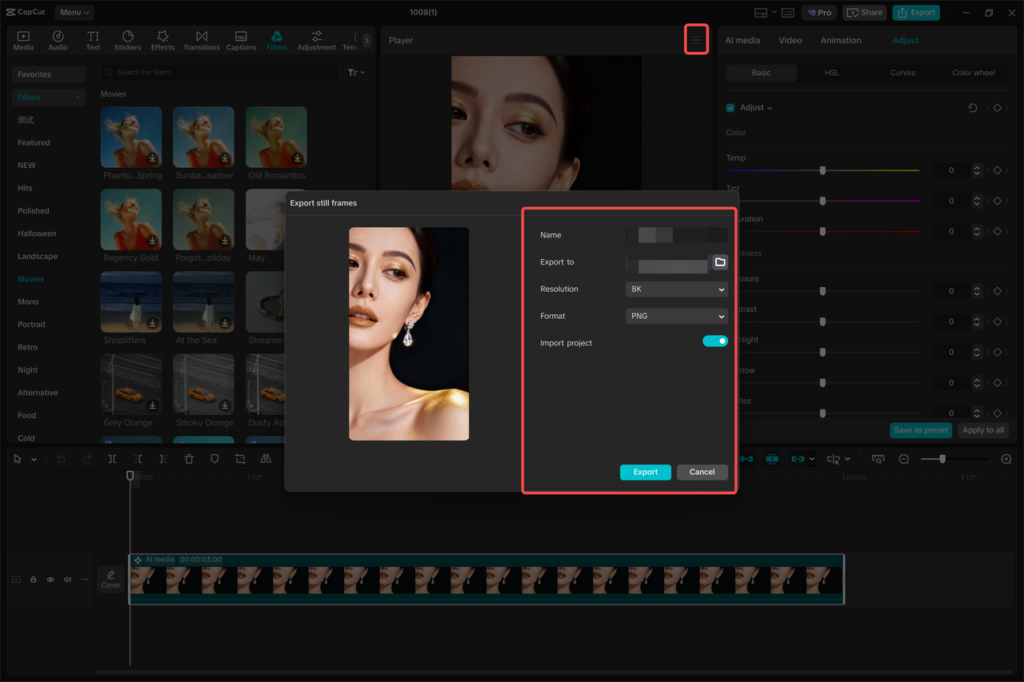
Final Thoughts
CapCut Desktop is an artificial intelligence application that is an image generator that revolutionizes the way story visualization is done by creators. It transforms written imagination into living images without having to employ sophisticated design knowledge or less complex tools. This is coupled with ballerina editing functionalities such as the background remover, which provides you with full creative freedom in your storytelling images.
An influencer, writer, or content producer, CapCut allows you to combine imagination with technology to make your stories appeal to emotion, color, and life.