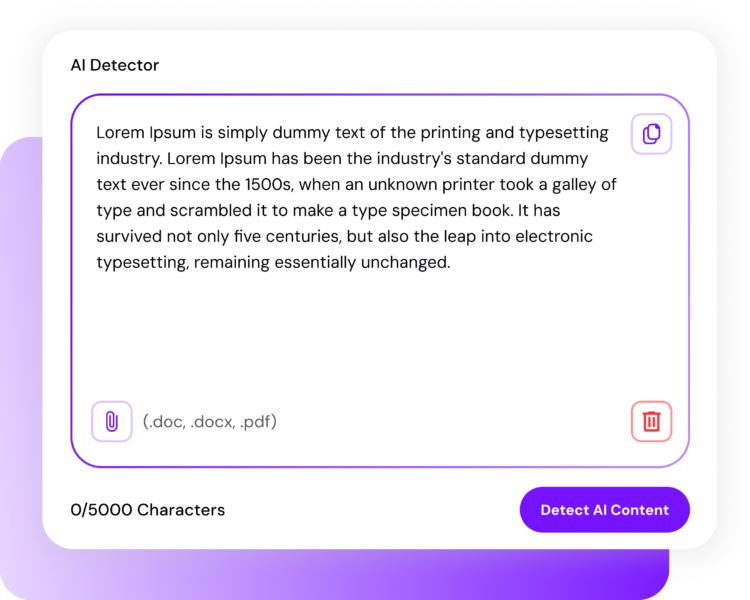As artificial intelligence becomes more integrated into everyday digital writing, detecting AI-generated content has become increasingly important. Whether you’re an educator reviewing student assignments, an editor verifying submitted content, or a writer ensuring your work appears authentically human, understanding how to identify AI-written text is essential. One tool that helps in this effort is the Smodin ai detector. It offers a straightforward, user-friendly way to analyze text and determine whether it was likely created by a human or a machine.
This article provides a detailed guide on how to detect AI-written text using the Smodin AI Detector, including its purpose, how it works, and steps for effective use.
The Need to Detect AI-Generated Text
AI writing tools are increasingly used to create emails, essays, blog posts, and social media captions. While they save time and can produce grammatically sound content, they often lack originality, creativity, or depth. This raises concerns in several sectors. In education, AI-generated essays might bypass learning objectives. In publishing and journalism, AI content can reduce engagement or introduce inaccuracies. Even in marketing, AI-written copy might miss the emotional tone needed to connect with audiences.
That’s why it’s important to check whether a text has been generated by AI. Detecting AI writing helps ensure quality, maintain originality, and protect the integrity of communication.
What is the Smodin AI Detector?
The Smodin AI Detector is an online tool that evaluates written content to estimate whether it was created by a human or by AI. It works by scanning for patterns typical of machine-generated writing—such as overly consistent sentence structure, predictable word choices, and unnatural phrasing. The tool offers a quick way to gain insight into the nature of any text, whether it’s a document, email, article, or essay.
This tool is widely used by students, teachers, bloggers, content editors, and marketers who want to ensure their work, or the work they receive, maintains human authenticity.
How the Detection Process Works
Smodin’s AI detection process is built on natural language processing and machine learning technologies. It evaluates how predictable the word sequences are, how complex the structure is, and whether the content lacks randomness typically found in human expression.
AI-generated content tends to be extremely structured. For instance, AI often uses uniform sentence lengths and avoids vague or emotionally nuanced language. These clues, when detected in a passage, help the Smodin tool decide how likely it is that the text was written by a machine.
While the tool doesn’t offer absolute proof, it gives a probability score or classification—such as “likely AI” or “likely human”—based on how the text behaves linguistically.
Steps to Detect AI-Written Text Using the Smodin AI Detector
- Access the Smodin Tool Online
Begin by visiting the Smodin website. Locate the AI content detection tool, which is easily accessible from the homepage. There’s no need to install any software. - Prepare the Text You Want to Analyze
Copy the text from the source you’re reviewing. This could be an essay, blog post, email, or website article. Make sure to only include the actual body of the text without unrelated elements like ads or navigation text. - Paste the Text into the Input Box
On the Smodin AI Detector page, paste your copied content into the text input field. Ensure the formatting is plain and the text is free from special characters or unnecessary line breaks. - Click the ‘Detect’ Button
Once your content is in place, press the scan or detect button to begin the analysis. The tool will take a few seconds to process the text. - Review the Detection Results
The result will show a probability score or a general verdict, indicating whether the text is more likely to be human-written or AI-generated. Some versions may highlight sentences or phrases that appear to be generated by AI.
Interpreting Results from the Detector
After scanning, you might see labels such as “likely human,” “possibly AI-generated,” or “highly likely AI.” These are based on linguistic signals, not certainty. It’s important to use these results as indicators, not final judgments.
If a significant portion of the text is labeled as AI-generated, you might consider rewriting it to add personal voice, creativity, or complexity. Alternatively, you can double-check by scanning the text with another detection tool for comparison.
When and Why to Use the Tool
There are many situations where using the Smodin AI Detector makes sense:
- In Education: Teachers can detect if students are submitting essays written by ChatGPT or similar tools.
- In Publishing: Editors can verify whether submitted articles are genuinely original and written by humans.
- In Business: HR managers or email marketers can scan communications for signs of automation that could affect tone.
- For Writers: Freelancers and bloggers can self-check their drafts to ensure they don’t appear too mechanical.
In each case, the goal is to preserve the human voice, maintain credibility, and encourage original thought.
Benefits of Using the Smodin AI Detector
- Fast and Easy: You don’t need technical skills to use it.
- Accurate Indicators: While not perfect, the tool provides a solid foundation for assessing content origin.
- Free Access: Many of its features are available at no cost, making it ideal for students and small teams.
- Improves Writing Awareness: Even writers using AI tools can benefit by seeing which parts of their content sound overly robotic and require editing.
Limitations to Keep in Mind
Like any detection software, Smodin’s tool is not flawless. It may misclassify well-written human content as AI due to its structure or tone. Similarly, simple AI content might escape detection if it mimics human-like imperfections.
It’s best to treat the results as supportive feedback rather than absolute conclusions. Use the detection as a starting point for deeper evaluation, especially in academic or professional environments.
Conclusion
The rise of AI writing tools has transformed how we create content, but it has also made it harder to distinguish authentic human writing. The Smodin AI Detector offers an accessible solution for anyone looking to detect AI-generated text in emails, blog posts, articles, or academic submissions.
By following simple steps—copying text, pasting it into the tool, and analyzing the results—you can make more informed decisions about your writing or the content you review. Whether you’re aiming to improve originality, maintain credibility, or simply stay informed, this tool can support your content quality goals in a fast and practical way.