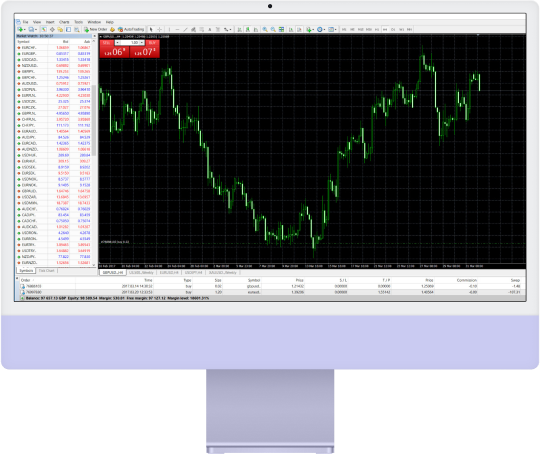MetaTrader 4, commonly known as MT4, is one of the most widely used platforms in forex trading. Its popularity stems from its user-friendly interface, powerful analytical tools, and support for automated trading strategies. Traditionally, MT4 has been used as a desktop application. However, as traders increasingly seek flexibility and accessibility, the demand for web-based trading has grown. Fortunately, metatrader 4 online can now be used online through a web browser—without downloading or installing any software.
This web-based version of MT4 offers much of the same functionality as the desktop platform, enabling traders to access the forex market from virtually any device with internet access. Whether you’re using a public computer, a friend’s device, or simply prefer not to install software on your machine, MT4 WebTrader provides a practical and secure solution.
What Is MetaTrader 4 WebTrader?
MetaTrader 4 WebTrader is the browser-based version of the standard MT4 platform. It allows traders to access their trading accounts directly from a web browser, eliminating the need to install anything on a device. Despite being web-based, it retains many of the features that have made MT4 the go-to choice for forex traders around the world.
Through MT4 WebTrader, you can place trades, monitor open positions, view live price charts, apply technical indicators, and manage your account. It provides a reliable alternative for those who value convenience and mobility in their trading activities.
Advantages of Using MT4 Online
Using MetaTrader 4 in a browser offers several key benefits:
- Accessibility from Anywhere
Whether you are traveling, using a different computer, or simply prefer not to install applications, the online version allows you to trade from anywhere in the world with an internet connection. - No Installation Required
There’s no need to worry about compatibility with your operating system or storage space. MT4 WebTrader runs directly from your browser, offering quick access with just a few clicks. - Security and Privacy
Sessions are encrypted to ensure secure transactions. Traders can access their accounts safely even when using public or shared computers, provided they log out properly and use secure internet connections. - Instant Updates
Since the platform runs in a browser, there’s no need to install updates or patches manually. The web version is always up to date with the latest features and improvements. - Cross-Device Compatibility
MT4 WebTrader is compatible with most modern browsers and operating systems, including Windows, macOS, and Linux. This gives traders flexibility regardless of the device they’re using.
How to Access MT4 WebTrader
Accessing MetaTrader 4 online is a simple and straightforward process. Here are the steps you typically follow to get started:
- Visit the Broker’s WebTrader Page
Most brokers offering MT4 provide a WebTrader link on their official website. Navigate to that link using any modern browser like Chrome, Firefox, Safari, or Edge. - Login with Your Trading Account
You will need to enter your login credentials, including the account number, password, and server name. These details are provided by your broker when you open a trading account. - Begin Trading
Once logged in, the web interface loads the trading platform. You can start placing trades, analyzing charts, and using technical tools just as you would on the desktop version.
Navigating the MT4 Web Interface
MetaTrader 4 WebTrader is designed to resemble the desktop platform as closely as possible, making the transition seamless for users who are already familiar with MT4.
- Market Watch Panel
This section displays real-time quotes for currency pairs and other instruments available for trading. You can right-click on any pair to open a new chart, place an order, or customize the list. - Charting Window
Charts in WebTrader are interactive and come with essential tools like zoom, scroll, and different timeframes (M1 to MN). You can also apply indicators and draw trendlines directly on the chart. - Trading Terminal
The terminal at the bottom of the screen displays current trades, pending orders, account history, and account balance. It also shows margin usage and profit/loss in real time. - Order Execution
You can place trades directly from the chart or via the ‘New Order’ button. The order window allows you to specify trade volume, stop-loss and take-profit levels, and execution type (market or pending order). - Indicators and Tools
WebTrader includes popular indicators such as Moving Averages, Bollinger Bands, RSI, MACD, and more. Although not as extensive as the desktop version, the web platform supports a solid range of analytical tools for technical trading.
Features Available on MT4 WebTrader
While the desktop version of MT4 offers the most comprehensive functionality, the web version still provides essential features for effective trading:
- Real-time price quotes and charts
- Multiple chart timeframes
- One-click trading
- Technical indicators and graphical tools
- Trade history and account information
- Order modification and cancellation
- Secure login and encrypted data exchange
These features make WebTrader suitable not only for monitoring the market but also for executing a full trading strategy without any software download.
Limitations of WebTrader Compared to Desktop Version
Despite its convenience, the MT4 web version has some limitations that traders should be aware of:
- Limited Custom Indicators and EAs
The web version does not support custom indicators or automated trading via Expert Advisors. These advanced features are only available on the desktop platform. - Fewer Customization Options
While functional, the web version is more limited in terms of interface customization and depth of chart settings. - Slightly Slower Performance on Large Accounts
For accounts with numerous open positions or high-frequency trading, the desktop version may offer better performance and response time.
Even with these limitations, MT4 WebTrader remains an excellent solution for traders who prioritize flexibility and ease of access.
Tips for Trading Effectively on MT4 WebTrader
- Use a Stable Internet Connection
Since trading online depends on real-time data, ensure that your internet connection is fast and reliable to avoid delays or disconnections. - Bookmark the WebTrader Page
For quick access, save the login page to your browser bookmarks. This will save time and ensure you’re always accessing the correct platform. - Regularly Monitor Account Activity
Always check open positions, margin usage, and account balance before placing new trades. Staying aware of your account status is crucial for managing risk effectively. - Apply Basic Technical Analysis
Even though the web version has fewer features than the desktop app, it still allows you to apply basic indicators and price action techniques to guide your trades. - Always Log Out After Trading
If using a public or shared computer, log out after each session to protect your trading account and personal information.
Using MT4 WebTrader on Mobile Devices
MT4 WebTrader is optimized for mobile browsing, which means you can access it on your smartphone or tablet through your mobile browser. Although mobile trading apps are available, using WebTrader on mobile is a good alternative if you prefer not to install apps.
Mobile WebTrader allows you to:
- Check live market prices
- Open, modify, and close trades
- Monitor account balance and trade history
- Use simple charting tools for quick analysis
This makes it suitable for managing trades on the go or during times when you’re away from your primary device.
Conclusion
MetaTrader 4 WebTrader brings the power and flexibility of MT4 to your browser, offering a seamless and accessible trading experience without the need for software downloads. Whether you are new to forex or an experienced trader, the online version of MT4 allows you to manage your account, place trades, and analyze the market with ease.
While it may not have every advanced feature found in the desktop application, MT4 WebTrader remains a robust and practical tool for those who need flexibility without sacrificing essential trading capabilities. By understanding how to navigate the platform and use it effectively, you can trade the forex market with confidence—anytime, anywhere.